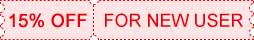How to place an order with Fairyseason?
Ordering in Fairyseason is simple, please see the following steps:
When you find an item you would like to order, choose the color, size, and quantity. Click the “Add to Bag” button.
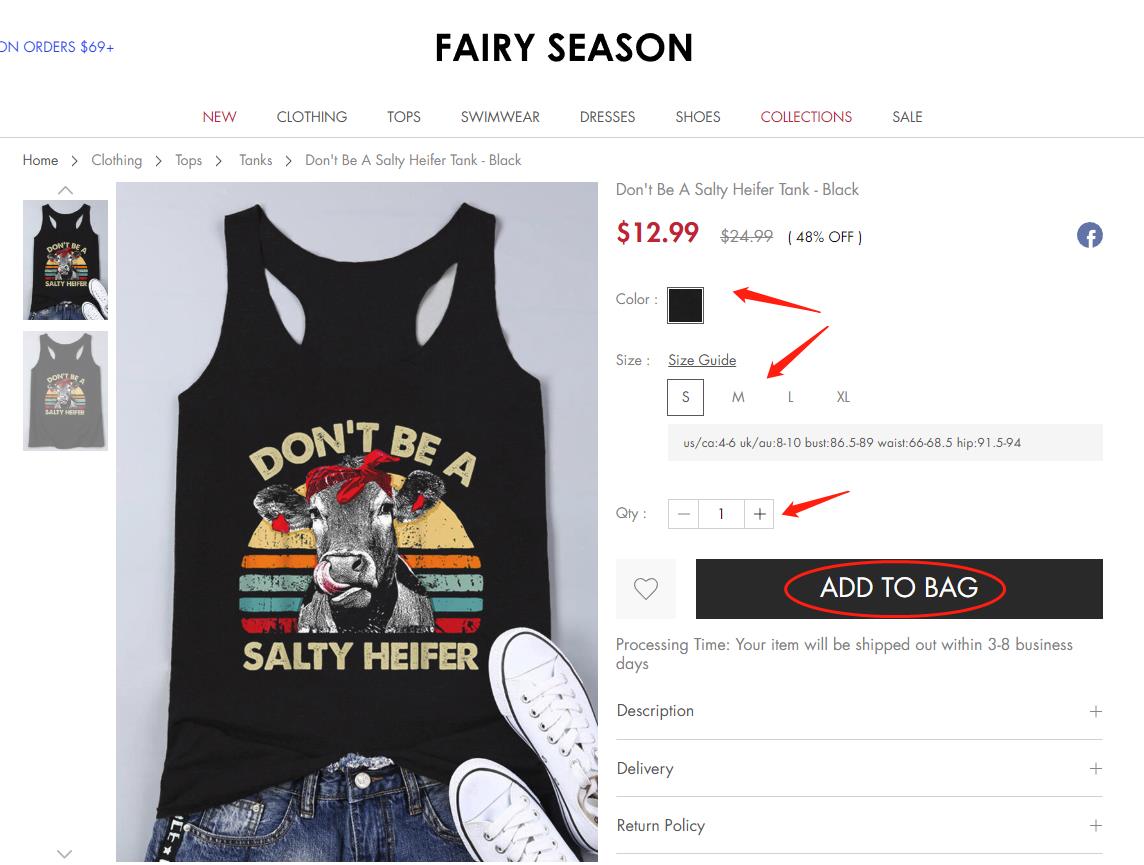
To view your items, click the “Shopping Cart” button on the top right-hand side of the screen.
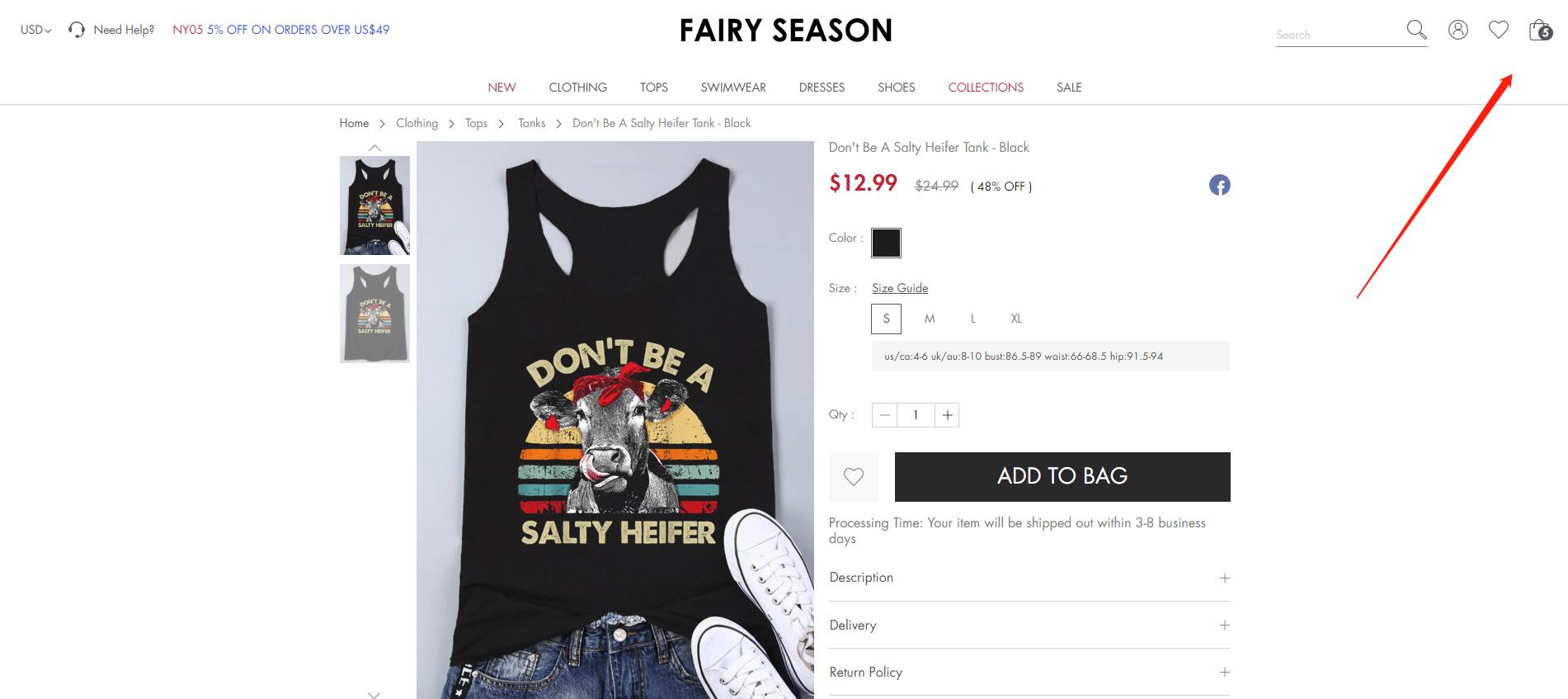
In checkout page, you can change the item quantity and remove an item from your cart. You can use coupon to get some discount.
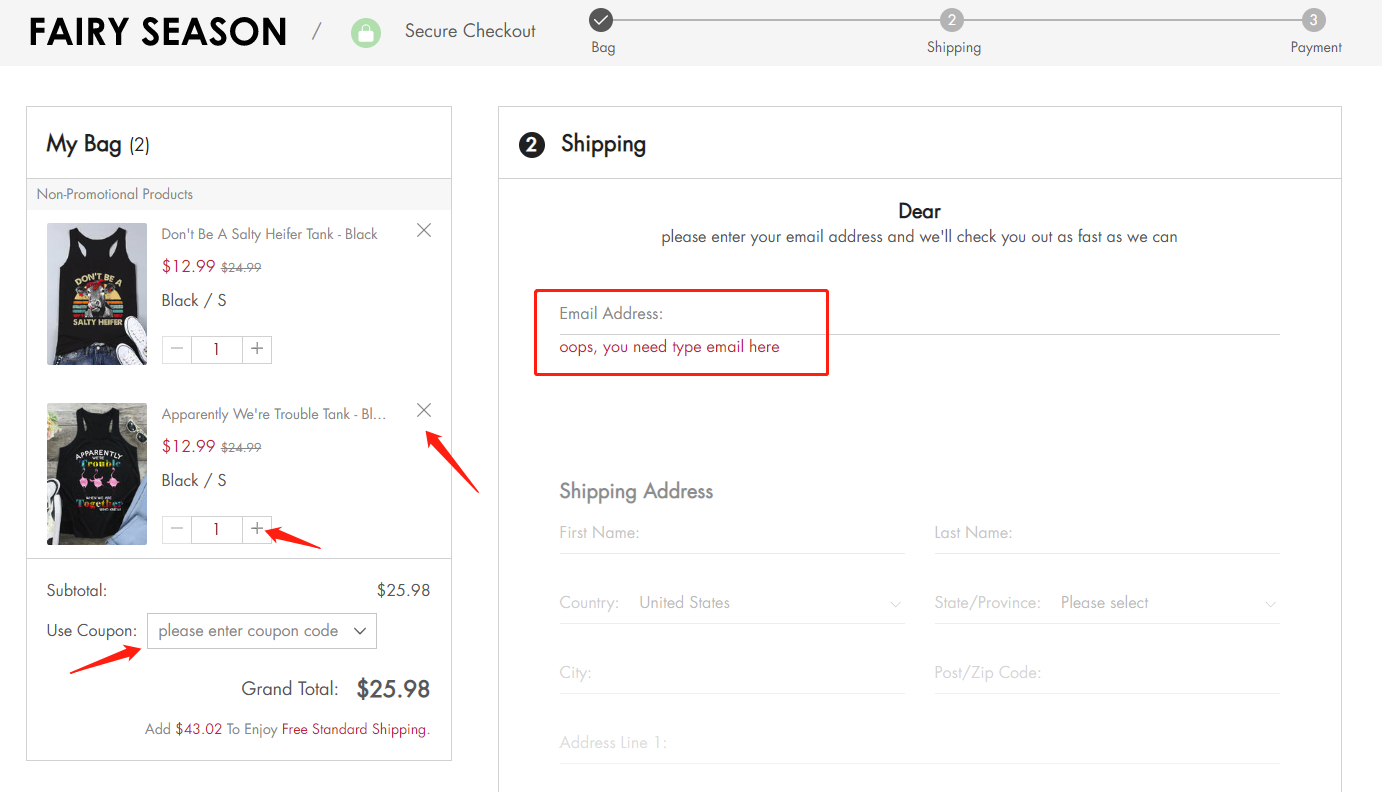
To Place Your Order:
When you are ready to place your order, enter your account and password and then continue to enter your shipping information .
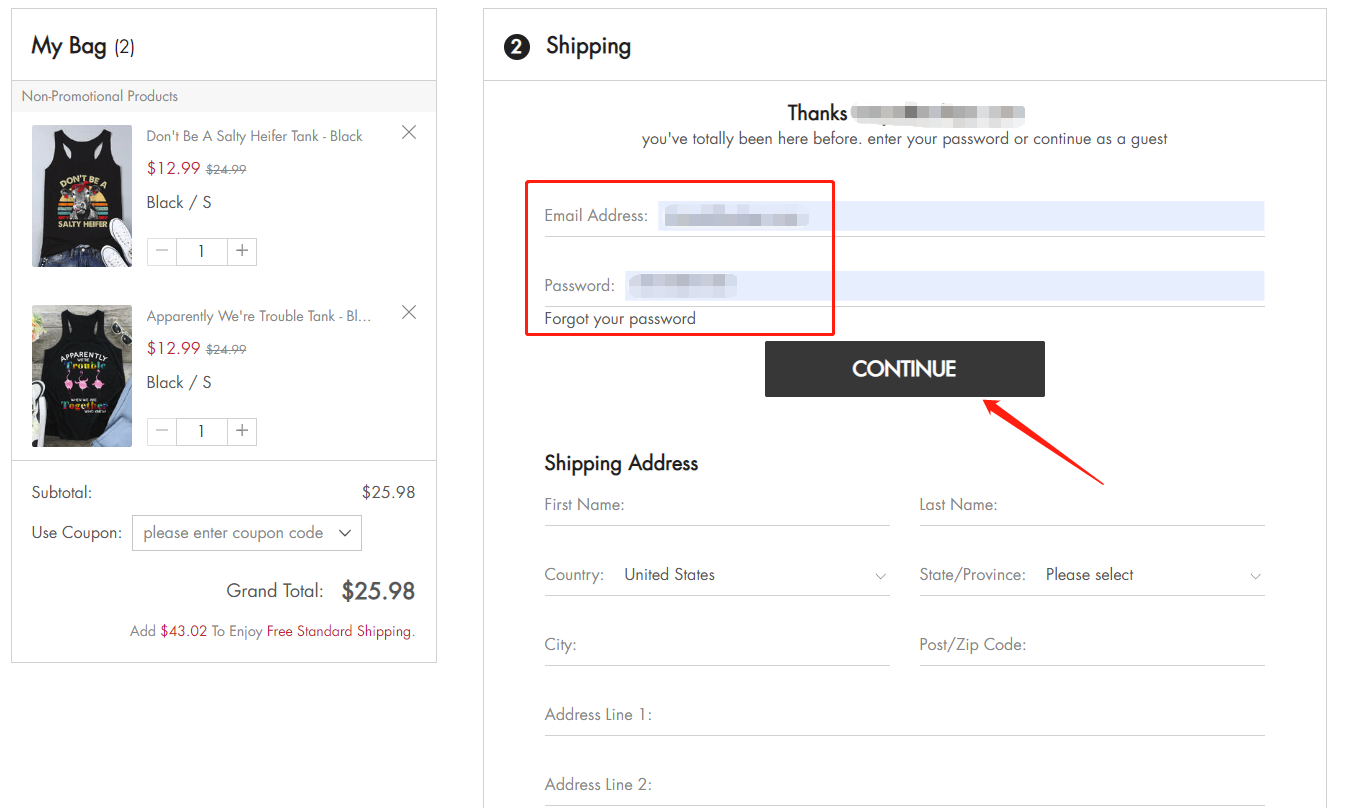
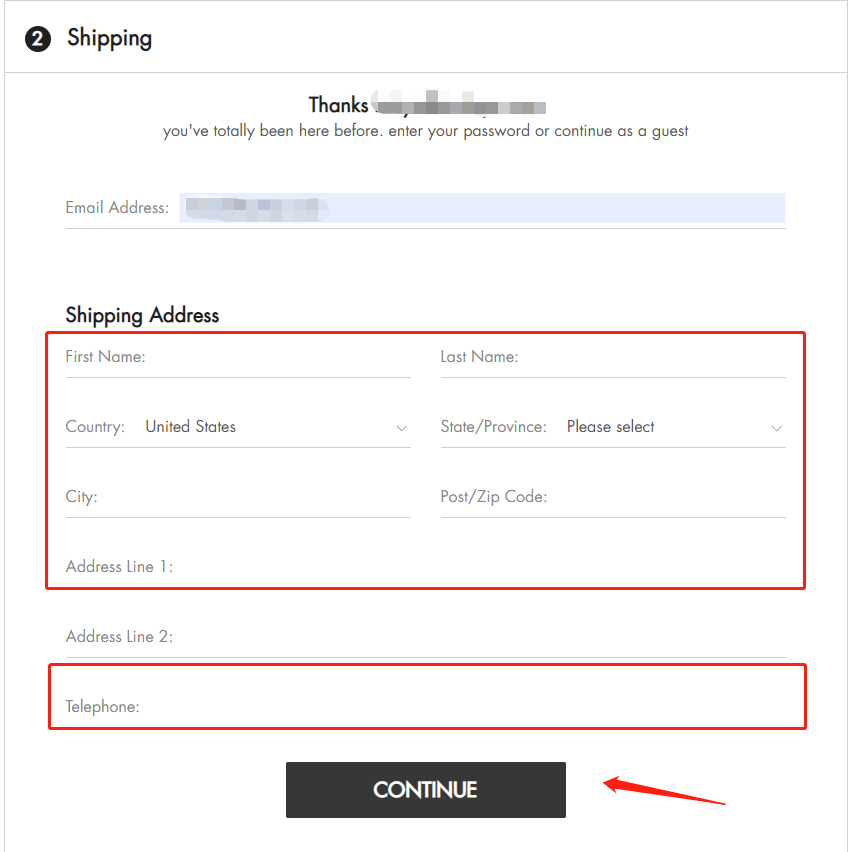
Then choose your shipping method, payment method and insurance. After finishing your payment, you will receive an e-mail about order confirmation.
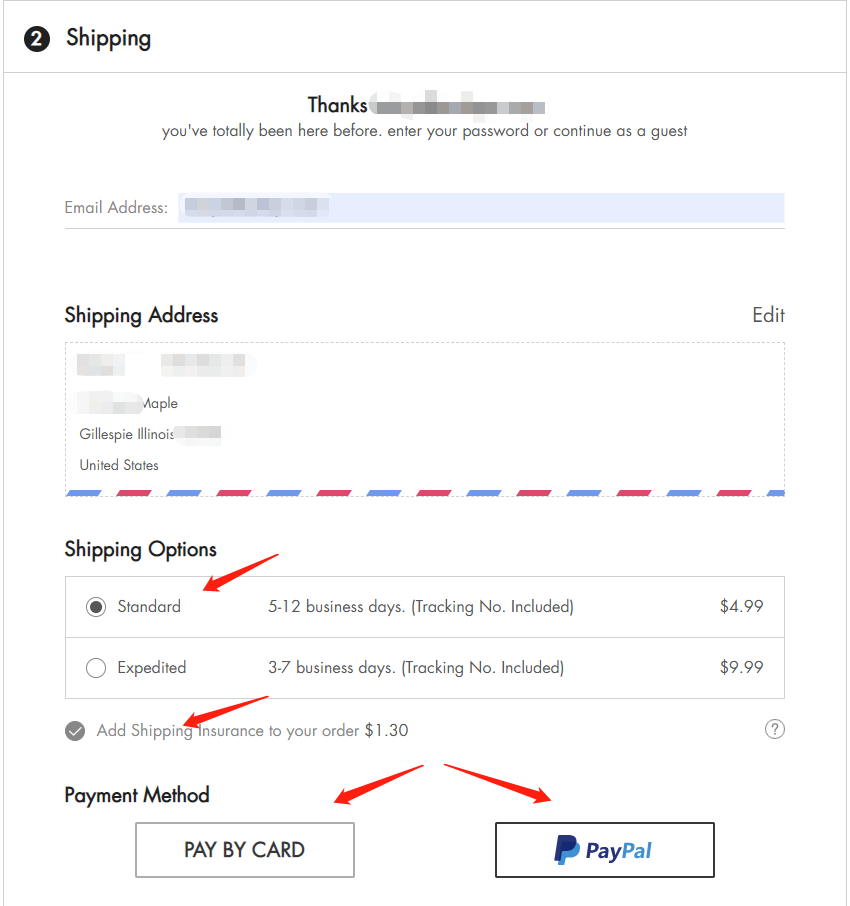
Congratulation! You have succesfully place a order in Fairyseason.
CAN’T FIND WHAT YOU’RE LOOKING FOR?
Related Questions
- Can I change the size, color, or address after placing an order?
- Can I cancel my order after placing it?
- Why didn’t I receive my order confirmation email?
- What privileges does a Wholesaler have?
- When will my account be charged for my Fairyseason order?
- How can I check my order status?
- How can I add/delete items in the Shopping Cart?
- Where is Fairyseason located?
- What should I do if I forget my password?
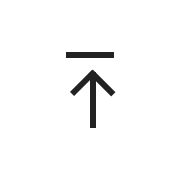
-
NEW IN
-
SALE
-
BEST SELLER
-
TRENDS 2024
-
SWIMWEAR
-
TOPS
-
DRESSES
-
SHOES
-
ACCESSORIES
-
BOTTOMS
-
USD
What is pre-sale?
1. Pre-sale means to placing orders for out-of-stock items
2. Provide up to 60% discount for pre-sale items
3. If the item you bought achieve our prescribed quantity within the stipulated time, otherwise the presale fail
4. If the item reaches the prescribed quantity, the order will be processed and the product will be shipped normally
5. If the reservation fails, the order will contact you for a refund after the end of the reservation period
6.Pre-sale items cannot be shared with coupons and coupon code.
Welcome!
Fairyseason uses cookies to ensure that we give you the best experience on our website. If you continue we assume that you consent to receive all cookies on all Fairyseason websites. learn more here
OK, I know
VISUAL SEARCH
Search by uploading a photo

show items in their entirely
Please try a clearer image, or place the item you are searching for in the middle of the image
Use Text Search